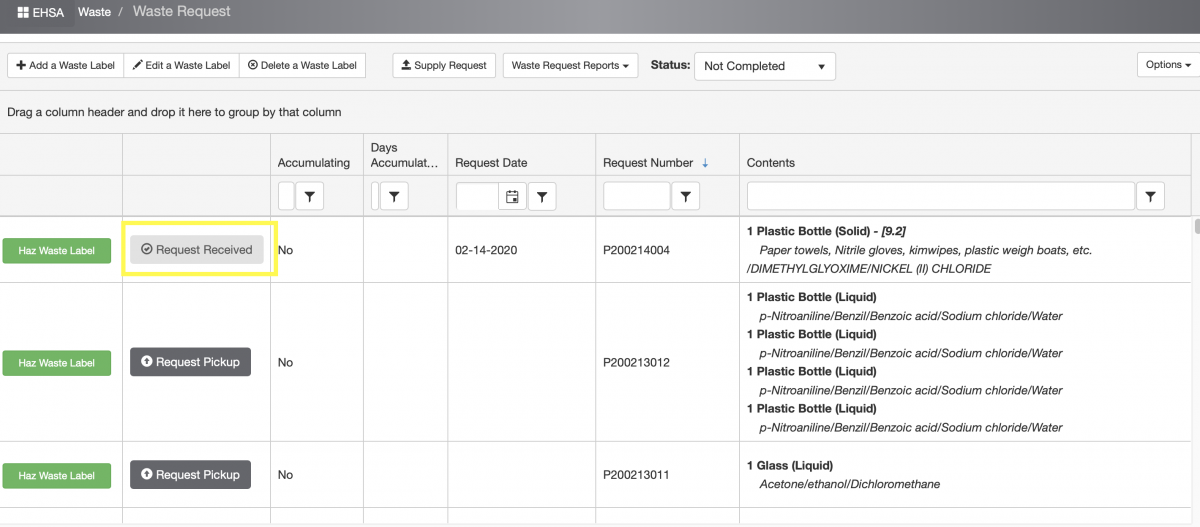Waste Pick-Up Request
- Click on “Waste” icon (Dashboard)
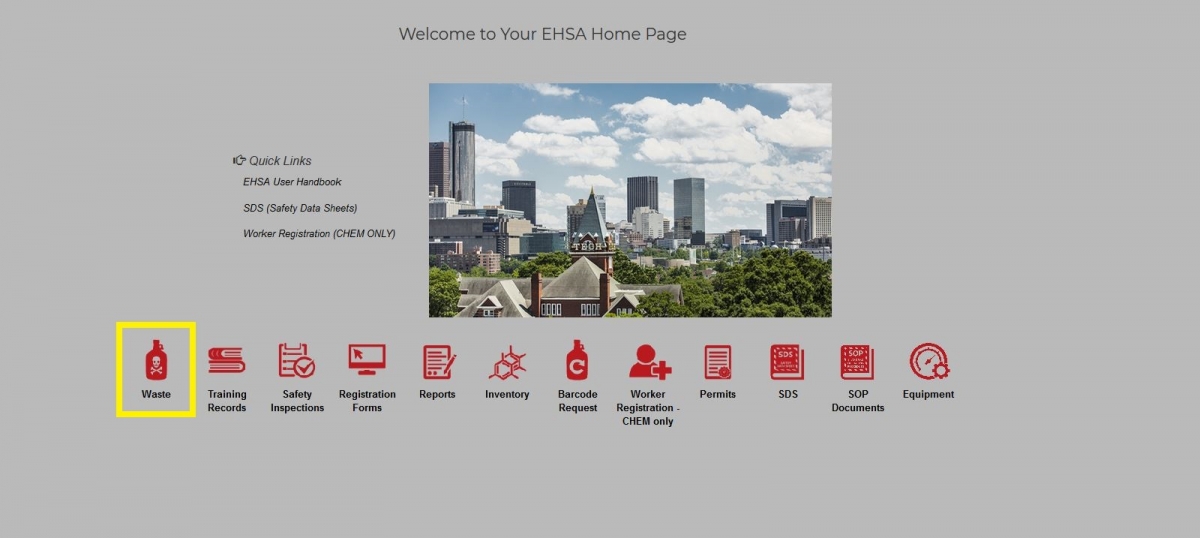
- Highlight a Waste Container you are interested in by a single mouse click
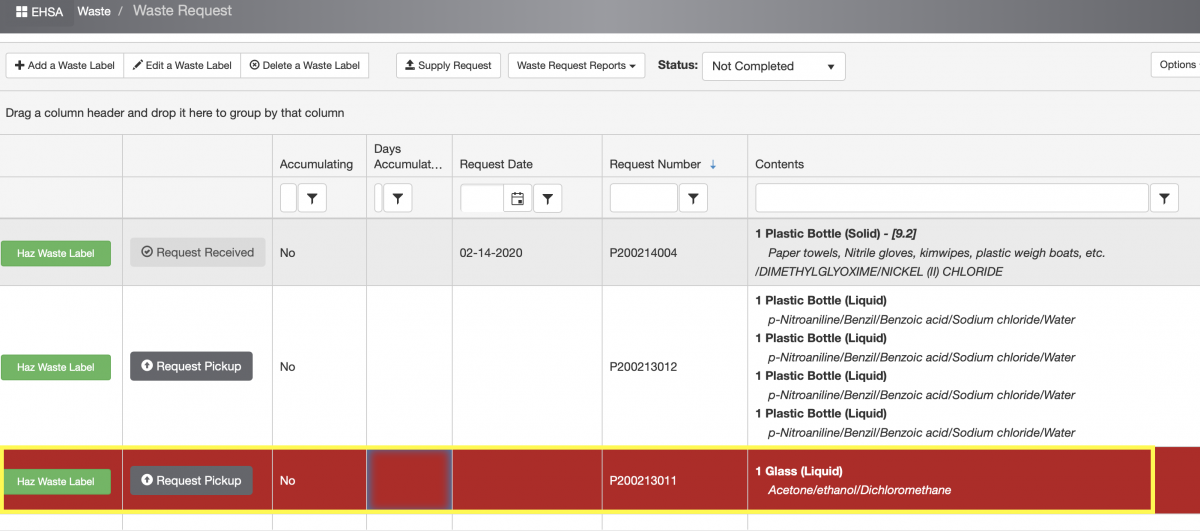
- Click on "Request Pickup" blue icon (second left column), a confirmation notification will pop out.
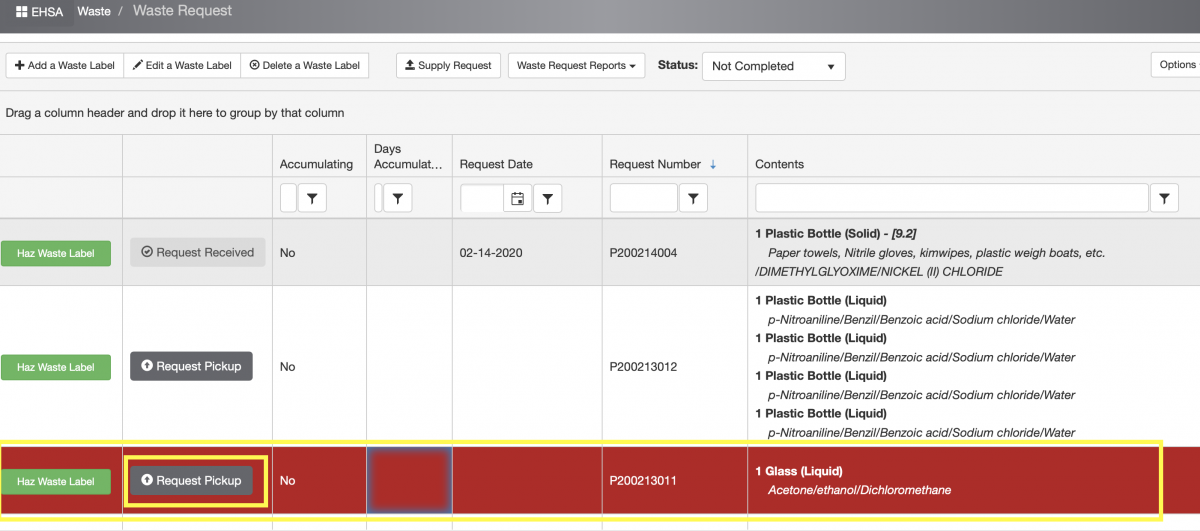
- Click on "Yes" if this is a correct item for a pick up request
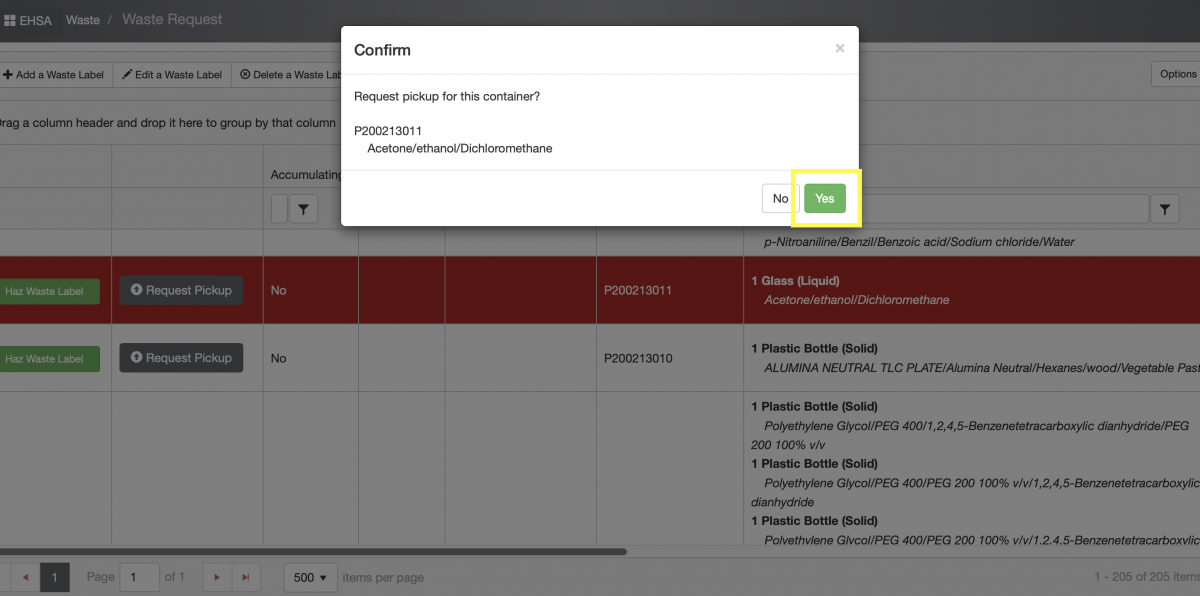
- Your request is submitted, your Waste Container should have "Request Received" status (blue icon, second left column)