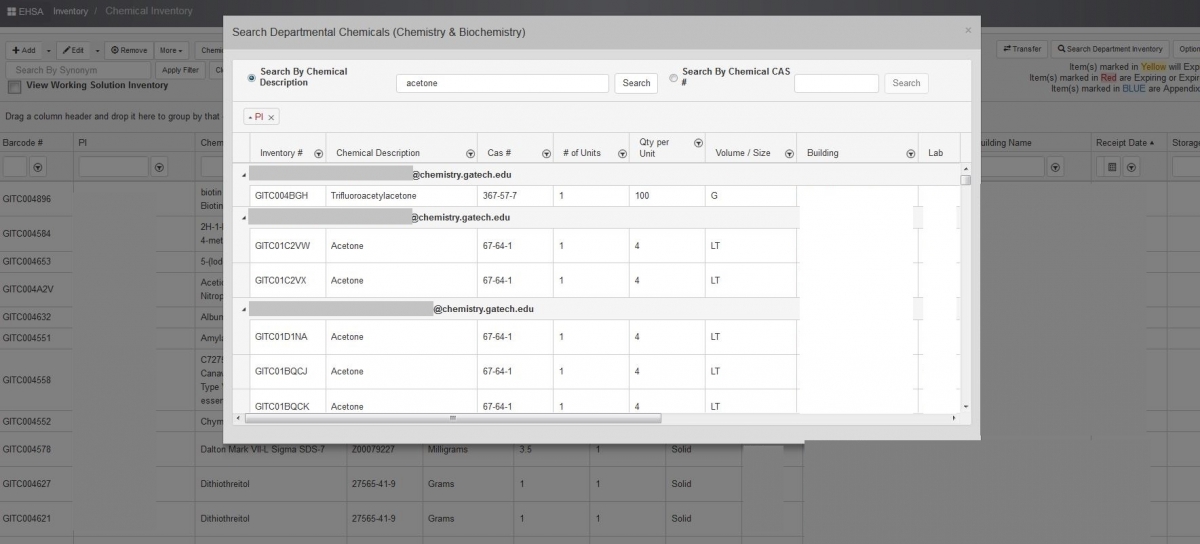- Click on “Inventory” icon
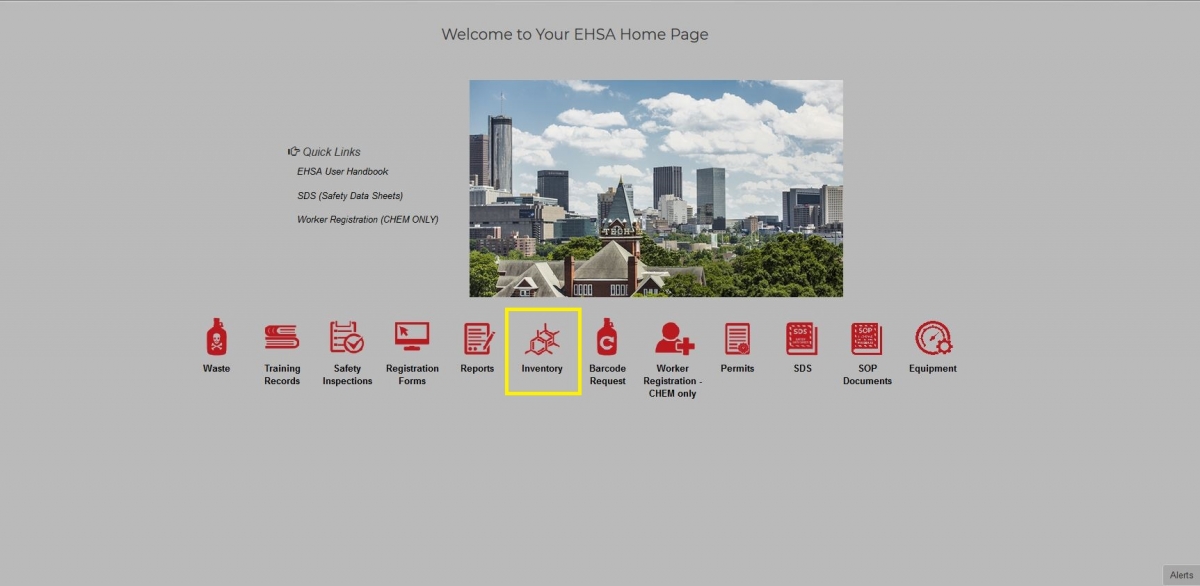
- At the Chemical Inventory box, click on “Inventory - View/Add”
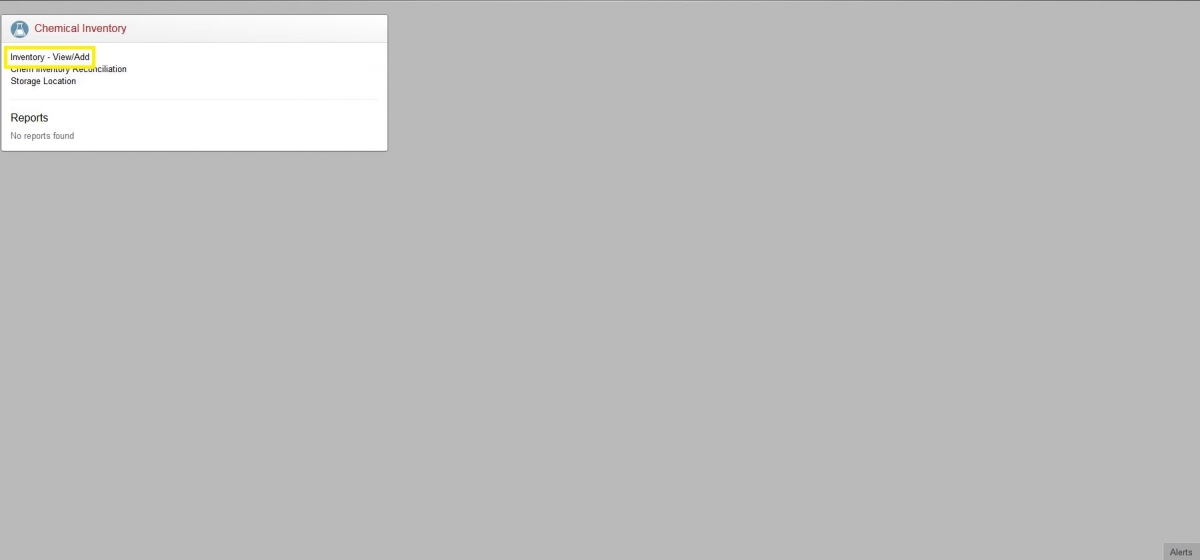
- Click on "Search Department Inventory" icon (right top corner), a new screen will pop out
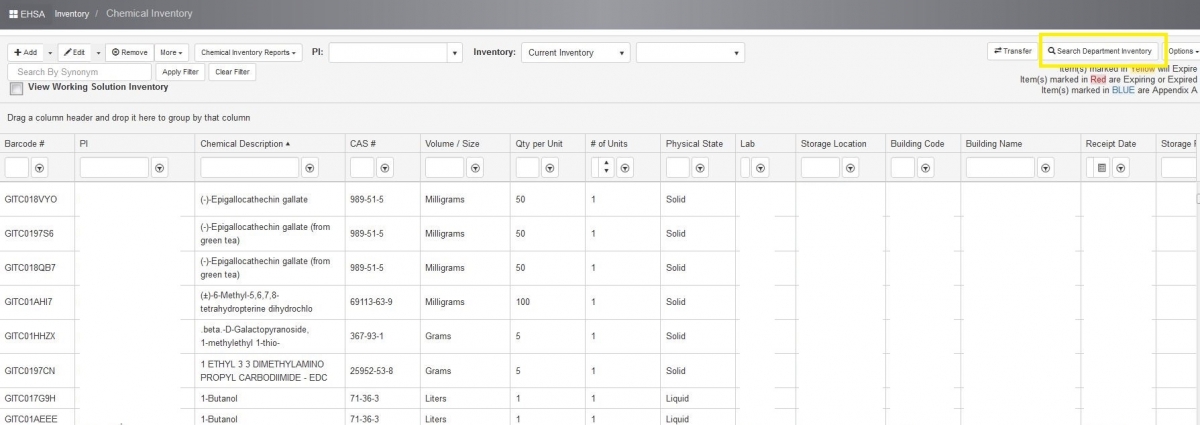
- Enter your chemical of interest in "Search by Chemical Description" field and click on "Search"
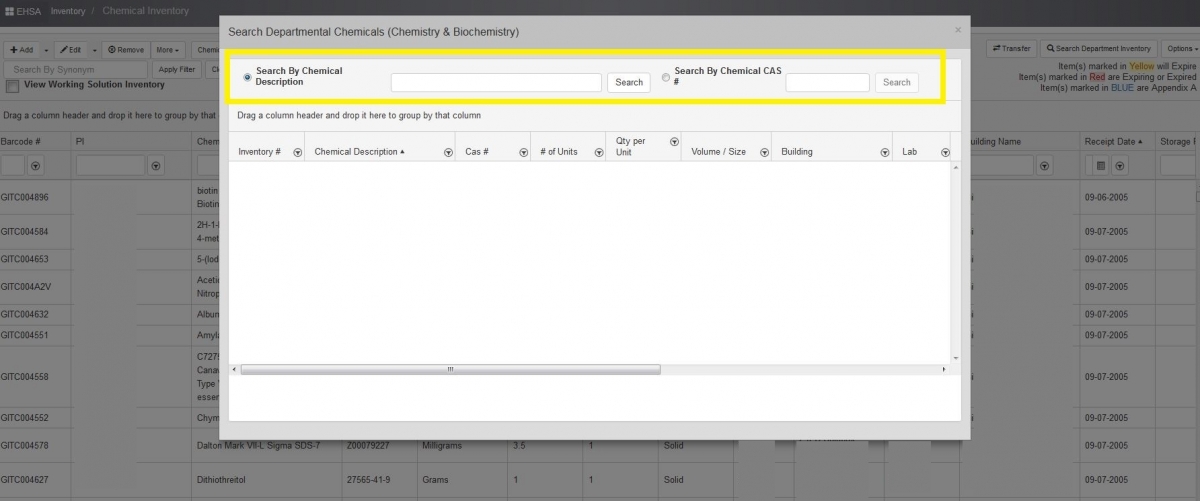
- List of labs having this chemical in your Department (School) appears. If you also have this chemical in your inventory, your lab should be on that list too.