To submit your Laser Registration, Form LR-1 online
- Login to EHSA via https://ehsa.gatech.edu/ehsa/ using your normal GT username and password. If the link does not work, be sure you are connected to the GT or GTRI VPN.
- Click on the "Equipment" icon.

- Click on the "Laser Registration" button link shown below.
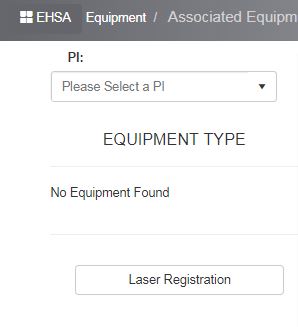
- Click "+Add"
- Fill out all of the fields you can in the "Laser Registration Information", "Service Information", "Laser Registration Properties", and "Custodians" sections. Required fields are designated by a red asterisk (*). If you aren't sure of the information for a required field, simply type "Unknown", with the exception of the "Serial #" field.
- If no serial number is present on the laser, create one with the format PICodeNOSN01, where 01 is incremented to 02, 03, etc.
- In the "Laser Registration Properties" section, select, "Continuous", "Q-Switch", or "Pulsed" then click "+Add" directly underneath as shown in the image here to enter information like wavelength, beam diameter, etc.
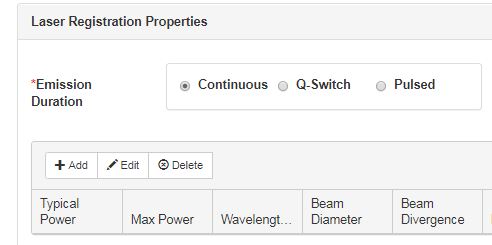
- In the "Custodians" section, check the box next to "Search By PI/Permit" and select the faculty/staff Laser Supervisor's name from the PI drop-down menu. Click the "Attach" button next to the Laser Supervisor's name as shown below.
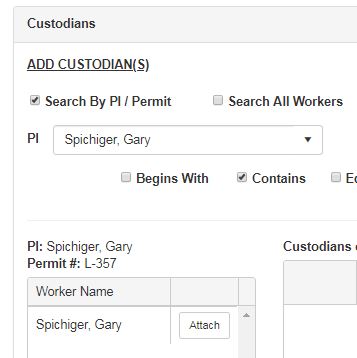
- Scroll to the bottom of the page and click "Save".
- When you save your entry, the LSO will receive an email notification that your laser registration is pending approval. The LSO will review the entry and when it is accepted, you will receive an auto-generated email indicating the laser is now recorded on the Laser Supervisor's laser inventory in EHSA.
- Direct any questions regarding this form to laser@ehs.gatech.edu or 404-894-8847.